One of the extend activities on the Ontario Extend website is called Syllabus Concept Map. This activity asked us to create a concept map of our course. Since I will be teaching a new course in the Fall (new to me at least), I thought this course would be a good one to use for the activity. It also gives me an opportunity to get the big picture of what I will be teaching the students.
I chose to use MindMeister to create a map of the course. The free version allows you to make up to 3 maps. You can download them into a MindMeister file, but the free version does not allow you to save as a PDF or JPG. So I used a tool I just learned about today on Steven Secord’s response to another Ontario Extend Activity called “A Tiny Tech Tale”. The tool is called Gyazo and it allowed me to take a screenshot of my MindMap so I could share it here. It also allows you to make short animated gif screenshots.
Here’s the map that I came up with based on the course outcomes and the topics for each unit.
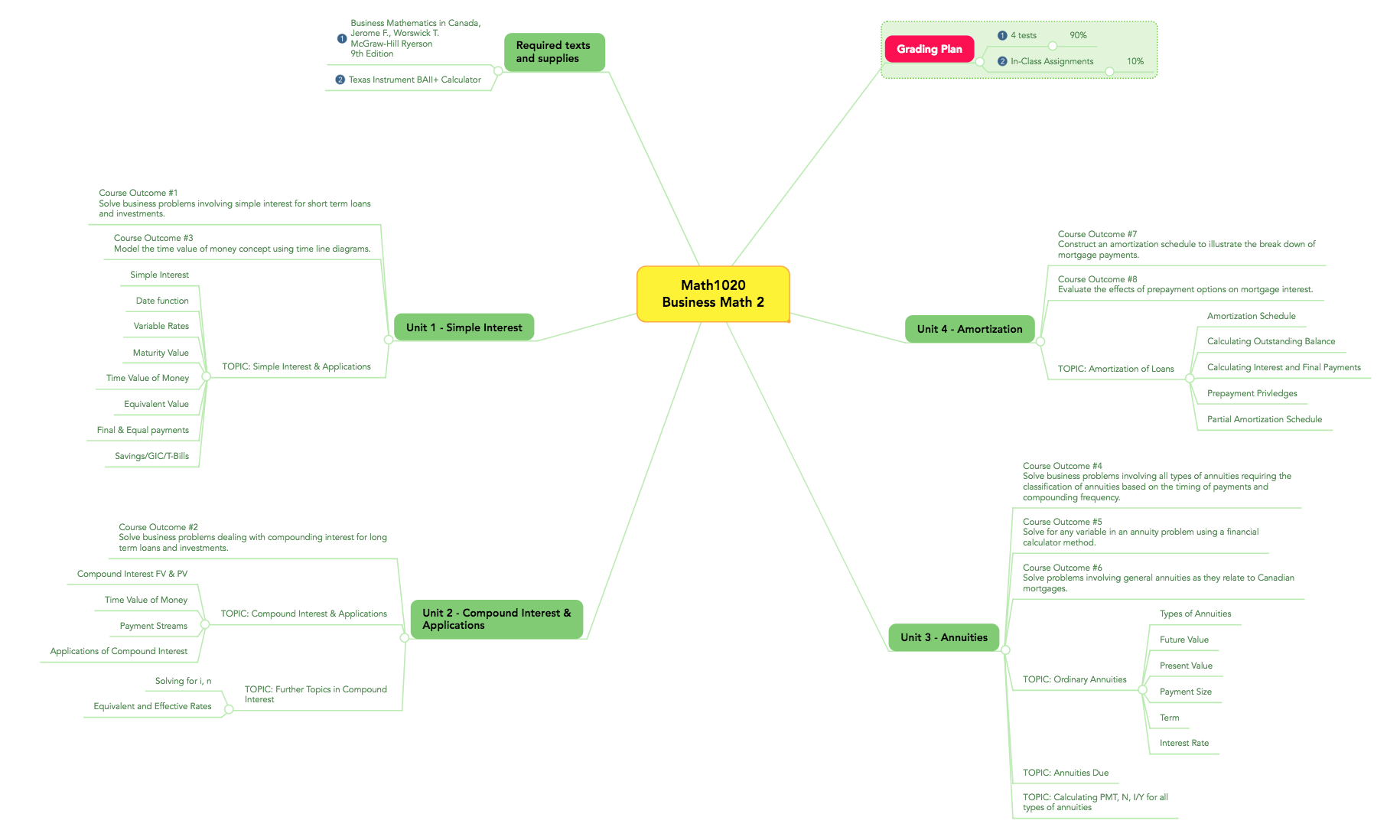
Math1020
This was a great exercise that allowed me to review the entire course and get a good understanding of what the students will be learning in this course. I can see how concept maps would be great tools for helping students organize their learning and review for tests
This activity was completed for the Ontario Extend Activity in the Teaching for Learning Module.

Leave a Reply
You must be logged in to post a comment.