This past week I had a student come to me within issue. Let’s call her “Jane”. Jane was not going to be able to make class today and wanted to find out what she was going to miss. Jane’s a good student and I know it was bothering her she wasn’t going to be able to be in class. I told her that if she had any problems, she could email me an we could either meet or do an online help session.
I do online help sessions using a variety of different programs. I have recently started using Zoom. It’s easy to use and since I have a Surface Pro which has a touch screen, I can share my screen and write out the problems in OneNote for students to see while I am explaining them. Jane has attended my online help sessions before, so that gave me an idea.
I asked Jane if she wanted tryout an experiment with me. Just before class started, I opened a Zoom session (https://zoom.us/) and invited her to login. I shared my screen with her and taught the class as I would normally. Jane could hear everything I was saying and was able to follow along with the lesson as I wrote on my laptop.
Normally during an online help session, I would have students post questions to the chat area. In this case, my screen was being shown on the projector. Since I didn’t want to have Jane’s comments broadcast to the entire class, I needed a different tool for questions.
I use Remind (https://www.remind.com/) to send quick text messages to students. This has come in very handy when I can’t get access to the LMS and need to get a message out quick. I can easily send a quick note through the Remind App. It’s a great tool that I have been using for over 5 years. One of the new things it has added over the years is a chat function that allows students to text their teacher without giving away either’s phone number.
For this lesson, we used the Remind App for questions. She could ask questions (or answer questions I put to the class), but I could also ask her if things were working well from her side or if she had any questions.
Everything worked well and she was so happy that she was able to follow along in the class while she was at home.
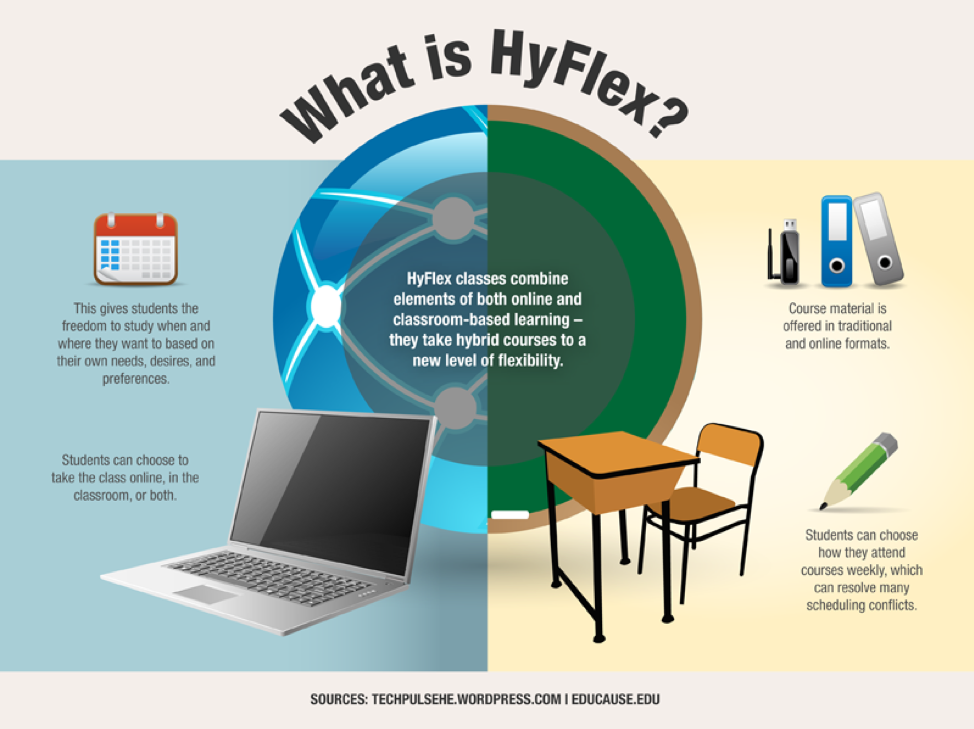
Source: https://www.onlineuniversities.com/blog/2013/01/the-hyflex-learning-model-online-eds-most-customizable-idea-yet/
I got the idea to try this from an article I had read about HyFlex Course Models. According to an Educause report, “HyFlex is a course design model that presents the components of hybrid learning (which combines face-to-face with online learning) in a flexible course structure that gives students the option of attending sessions in the classroom, participating online, or doing both.” (https://library.educause.edu/~/media/files/library/2010/11/eli7066-pdf.pdf )
In a very rough way, this experiment what is a HyFlex delivery model.
In the past, HyFlex required expensive technology and a special set up in the classroom.
With advances in wireless accessibility, software such as Zoom and Tablet PCs which allow writing on the screen, HyFlex isn’t as expensive a venture as it used to be.
The beauty of HyFlex is that it gives students the ability to choose which model works for them.
For some students, being in the physical classroom is the best way for them to learn. For others, online, whether it’s in person or watching a video, works just as well.
Given that the lesson can be recorded, students have the opportunity to review the material if they are still confused or just want a refresher.
I’ve spoken to a professor who used this model and their experience was that 1/3 of students come to class, 1/3 students are online and 1/3 watch the video later. The professor was quite pleased with the HyFlex model.
I believe those that disagree with HyFlex cite that students will just not come to class and some of those students do not have the study skills to do the work at home.
I don’t disagree. Unfortunately, many of those students don’t come to class anyway. At least having a recording gives them an option should they choose to use it.
The following are different types of HyFlex implementations:
- Central Georgia Technical College – https://www.insidehighered.com/digital-learning/article/2018/01/24/blendflex-lets-students-toggle-between-online-or-face-face
- Ohio State: https://er.educause.edu/articles/2016/4/one-size-doesnt-fit-all-hyflex-lets-students-choose
- Highschool implementation: https://youtu.be/hWJQtIptd3w
- Dr Sebastian Binnewies – This was a combination of a totally online course and in-class course (https://youtu.be/ha4SFqJw6ik )
I definitely plan to explore this model further.
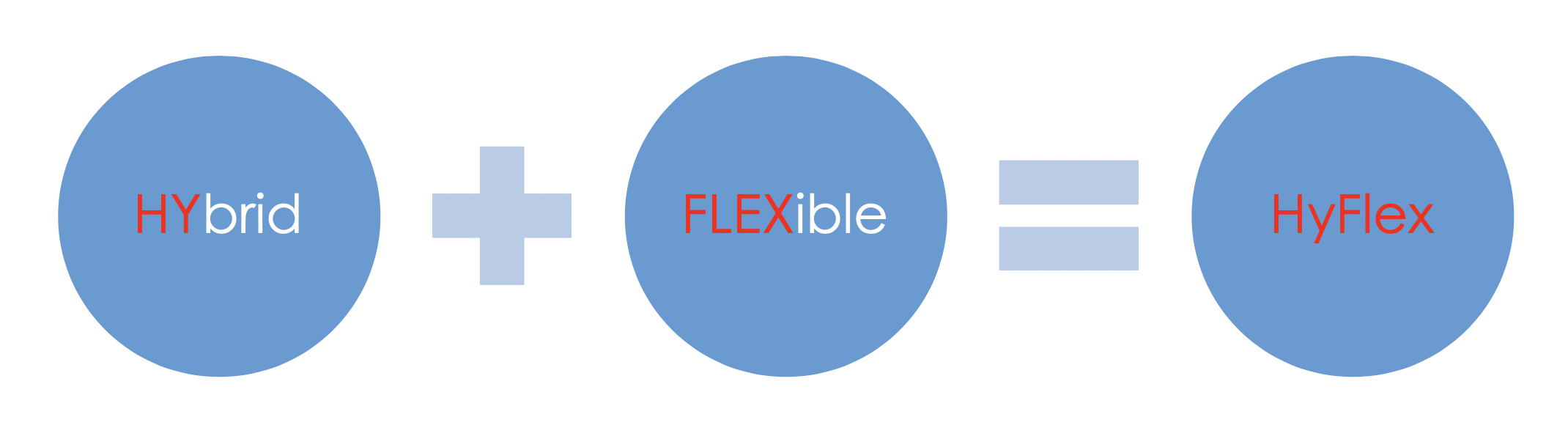
1 Pingback